Email Signature Templates
Find out how to create a proper email signature and learn good tips
to create a solid and well-executed email signature.
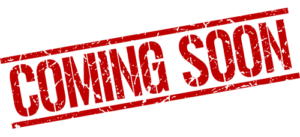
Email Signature Examples
Do These Templates Work with My Email Platform?
There is no restriction of email platforms when our signature generator is in action. This email signature creator works with different email platforms such as Outlook, Gmail, Mac Mail, Apple Mail, and Yahoo Mail. Therefore, you can use it without any hesitation.
Which Are the Best Email Signature Templates for Me?
To achieve the best business signature template, it is essential to keep specific goals in mind. For instance, a good email signature template is professional and exposes the brand’s online presence. Additionally, an email signature should include requesting feedback since it makes the client feel important.
Do's & Don'ts in Your Email Signature
Do's
Addition of Brand Logo to the Email Signature
A brand logo in an email signature can do wonders because it displays the brand message and the type of products that they are working on. A brand logo enhances brand visibility effortlessly.
The Format of Email Signature Share Similarity with a Marketing Campaign
Use the email signature to modify your brand. Control the structure on your own and use it to create a marketing campaign by including social media handles, recent blog posts, or a marketing message.
Incorporate the Usage of HTML Images for Email Signature
Using HTML images offer aesthetics to the email signature where it plays a pivotal role in providing beautification to the signature while ensuring brand awareness.
Reasonable Balance Between Text and Image Size in the Email Signature
A decent balance between text and images is necessary for the email signature. It generates pattern and discipline in the template, making it eye-catching.
Review If it is Mobile Adaptive
Before finalizing the free email signature template, perform a test email and send it to yourself. Review from your phone and check if it is mobile adaptive because such templates are easy to read, and its contents are not in order.
Usage of Clear Call-to-Action in the Email Signature Marketing Message
A clear “Call-to-Action” works as the professional email signature template. You can consider the audience and drive their behavior. For instance, make them attend your conference or join your social network.
Reasonable Balance Between Text and Image Size in the Email Signature
One should know what information to add in an email signature and what should not. It is crucial to insert all the company’s basic details, such as contact numbers, email addresses, locations, and profile pictures. Additionally, you may also include the VAT number that creates trust among the stakeholders.
Testing the Signature for Spam Filters
It is mandatory to test your email signature before sending it to potential clients. In most cases, the email is sent to a spam folder rendering it useless for everyone.
Don'ts
Don't Restrict Yourself to the Contact Details
Don’t limit yourself by including the contact details only. A business signature makes sure that the email signature covers market campaigns and enhances brand visibility.
Don't Let the "Reply" Signature Cover the Maximum Screen
It appears unprofessional if one creates the “Reply” signature along with the email signature. Use an altogether different email signature for the reply where it develops discipline and order in the email signature without creating clutter.
Don't Use Bullets, Numbering, and Checkmarks
The ideal sample email signature avoids the usage of bullets, numbering, and checkmarks. The format gains similarity with MS Word and creates a negative impact on the email signature template.
Don't Use Animated GIFs
The inclusion of animated GIFs doesn’t work on most email platforms where most platforms consider it as harmful content. Other experts state that usage of GIFs doesn’t give off a professional vibe.However, most platforms are changing and accepting their workability. The decision falls upon the user on how he wants this to go.
Don't Resize the Images
The scaling of images leaves a wrong impression on the clients and recipients. If the size is condensed to make it suitable with the text, it doesn’t always work. Essentially, when you send it, it always reverts to its original size.
Don't Add an Email Signature to the Top of your Email
Most businesses paste the designer signature on the top of the email. Don’t do that as it shows clear unprofessionalism and negligence of the brand because regular order is the subject, email content, and signature email at the end.
Don't Use a Similar Signature for New Emails
If the email program allows you to keep different email signature templates for new responses and replies, use them. One can create a more condensed version of the template and bring innovation to the lot.
Don't Add Unrequired Information
It is crucial to save a space for important marketing messages that bring traffic to your website. Avoid wasting space for pointers that do not give your brand exposure or online presence.