Handwritten Signature Generator
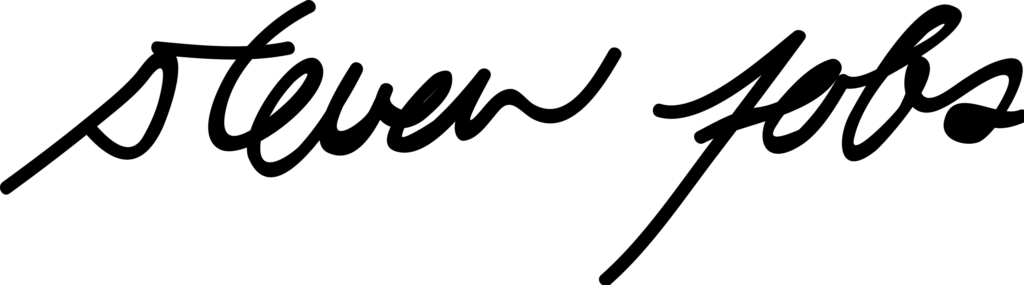
How to Create a Professional Online Signature?
Cursive Signature Examples
How to Make A Powerful Signature?
Choosing the best font for signature and color scheme plays an essential role in making a bold statement. A powerful signature text appears to be confident and leaves a professional vibe for which the user must practice a signature that reflects their personality. Only then an easy-flowing and assertive handwritten signature is produced. For a solid electronic signature, one must decide its message as it can be traditional, elegant, or stylish.
Another graceful way to make a bold signature revolves around the way it stands out. Create a handwritten signature using a handwritten signature generator that makes it stand out from the crowd. The user is free to break the rules when it comes to designing a signature. It is because a powerful signature doesn’t have a simple writing font. Instead, your focus shouldn’t be on the legibility of the cursive signature.
Cursive Signature Generator FAQs
The user can draw a handwritten signature using our signature generator easily. You can make a signature by using a mousepad, digital pen, or phone screen. It is crucial to make more prominent signatures so that the digital version of your signature is clear and clean.
An email signature sign-off has to be friendly yet formal by including general ways of greetings. For instance, you may use “All the Best” and “Best Regards.” If you are looking to meet the recipient shortly, use terms like “Looking forward to meeting you.”
You can add a handwritten signature to your email by using SignatureGenerator. It offers an email signature maker cursive sign-off add-on that can be added at the end of every email and make a statement. Connect the signature with Gmail, Yahoo, MacMail and Outlook, etc., afterward.
Yes, you can. For starters, you should create a hand signature through our tool and download it in the system. After that, launch the targeted document that needs an electronic signature. Upload the signature from the computer and place it wherever it looks suitable.
It depends on the signature writer if he wants a cursive signature as it is vital to notice that it should be distinctive and reflect your personality. To sign the name, draw your signature using our signature maker and save it. After that, add it to documents to legalize them.